CAI SOCO EVENT FAQS
How do I register multiple people for an event?
One person can register and pay for multiple attendees.
- Make sure you are logged into your profile on www.caisoco.org.
-
- Note: If you do not log in, the system will assign the first registration and its invoice to the contact with that email address, assuming it already exists in your database. For subsequent registrations during the same browser session, invoices will be assigned to this first contact and the registrations will be associated with the email addresses you enter.
- Go to the Event page and click REGISTER.
- Note: If you are already registered for an event, you can click the New registration button after clicking the Register button from the event details.
- Enter the registrant’s email.
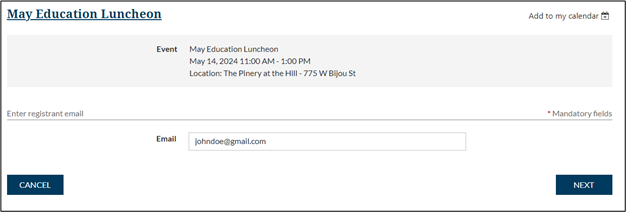
- Note: The contact doing the registering will be invoiced for the registration fee.
- Select the appropriate ticket type for the person being registered.
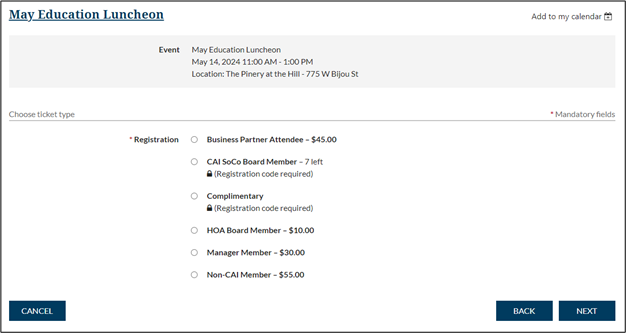
- Click NEXT.
- Enter in the details of the person being registered.
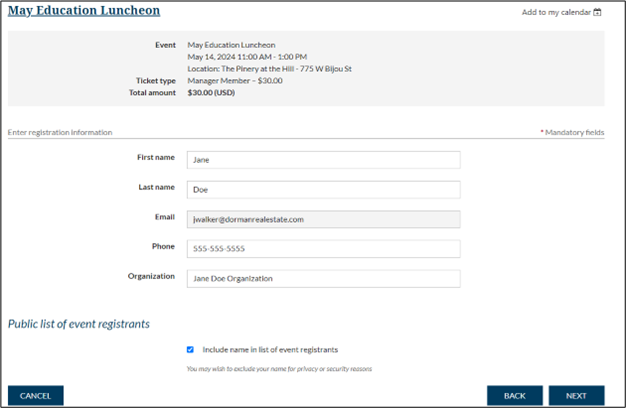
- Click NEXT.
- Confirm the details are correct on the REVIEW AND CONFIRM page.
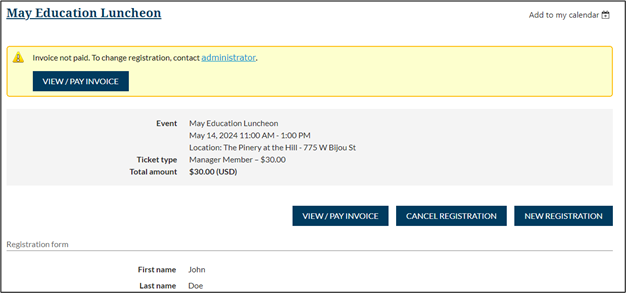
- If you are not registering any other people and want to pay right away, click PAY ONLINE. This will take you to the payment page.
- If you want to register another person and pay for everyone at once, click INVOICE ME. This will take you to a new page where you will be able to select NEW REGISTRATION and add another person to the registration.
How do I pay for multiple registrations?
There are a number of online self-service functions for you, including the ability for you to view your financial history, as well as the ability to pay for one or more invoices online.
Paying open invoices
Invoices with open balances (unpaid or partially paid) will be shown at the top of the Invoices and payments screen.

From here, you can select one or more outstanding invoices then click the appropriate button to make the payment. You can also select and apply any unused account credits to the net amount.
Invoices can be generated in several ways, such as:
- after completing a transaction and/or,
- event registration
Paying once for multiple transactions
If you are registering for multiple events, or registering for an event at the same time, you can make a single payment for the multiple transactions.
To pay for multiple transactions at once, you should follow these steps:
- For each transaction except the final one, click the Invoice me button rather than the Pay online button.

- For the final transaction, click the Pay online button and all the transactions will be combined into a single payment.
Displaying invoices and payments
To display their invoices and payments, a person in your contact database follows these steps:
- Logs into your Wild Apricot site, from a computer or mobile device.
- Clicks the View profile link, or – depending on your website theme – their name which may appear in place of the View profile link.
- Clicks the Invoices and payments link.

Viewing invoice details
Any record on Invoices and payments tab can be opened and reviewed in detail.
For example, to review registration information for an event, they click the corresponding invoice to view the details.

From invoice details, click on Event registration link to see the specifics of past event registration.

